Bearing of a Line
To determine the bearing of a line between two points on a topographic map, lay your compass on the topographic map so either the inch scale or millimeter scale along the side of the compass is exactly on (or parallel with) the line on the map that you wish to travel. The compass's hinged mirror cover should point in the direction of travel (in this case from Point A to Point B). The compass should be positioned on the topographic map as pictured in Photo 4 below.

Photo 4
Hold the compass in position on the map and turn the compass dial so the meridian lines on the bottom of the compass dial housing (see Photo 5) are exactly parallel with any meridian (North-South) line on the topographic map. The letter "N" on the compass dial should point to North on the map. Note: The top of a topographic map is ALWAYS North, and therefore, when using a compass on the map, the N on the compass should always point to the top of the map. See Photo 6 below.

Photo 5 - Meridian lines are permanently printed on the base of the compass dial.
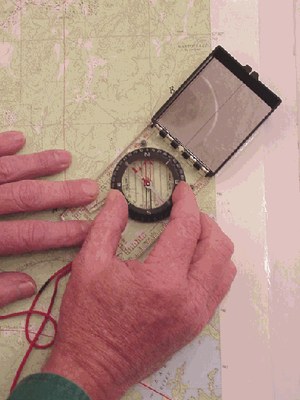
Photo 6 - Hold the compass down on the map and turn the compass dial until the meridian lines on the base of the compass dial are parallel with any North-South meridian line printed on the topographic map. The letter "N" should be pointing toward North on the map.
Once you have the meridian lines on the base of the compass dial running parallel to the North-South meridian lines printed on the topographic map, all you need to do is read the bearing at the index pointer on the compass (see Photo 7).
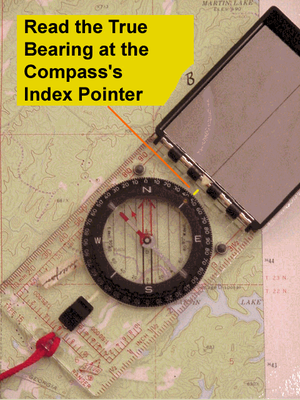
Photo 7
It's as easy as that!
